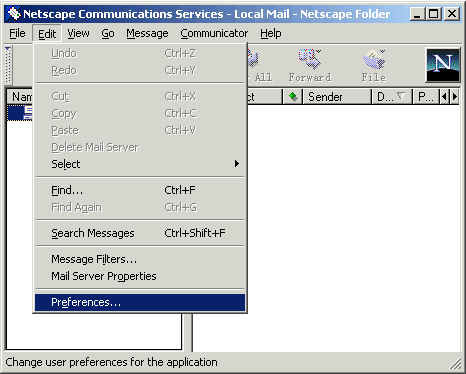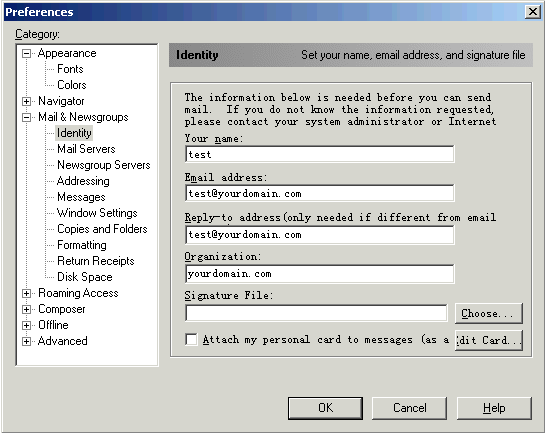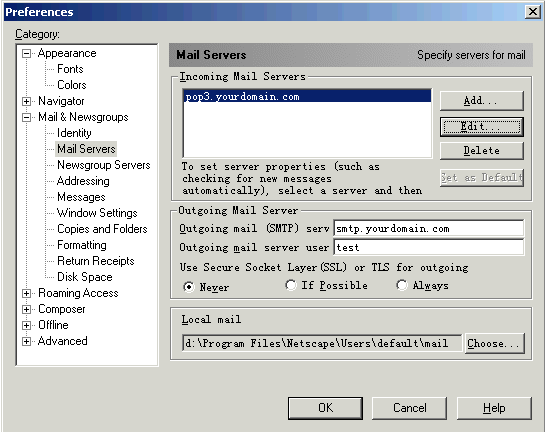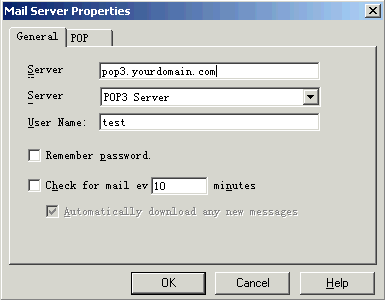Use Netscape as the email client software to receive and send your email
messages.
Use Netscape as the email client software to receive and send your email
messages. |
| Software: Netscape Communicator Version: 4.7 1) After loading Netscape Composer, choose Edit -> Preferences:
2) In the pop-up windows "Prefernces" , click "Mail & Newsgroup" and then select"Identity":
3) Add your personal information. 4) Click on Mail Servers icon in the same window. Enter your domain
name for "incoming mail server".
5) Click "Edit" button in the "Mail Server" dialog window. In the new pop-up window "Mail Server Properties", Enter "pop3.yourdomain.com" to the Server field, select POP3 server as server type, and fill "test" in the User Name field:
6) Click "OK" to Finish. |